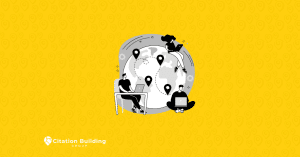If you are looking to ensure that the Google search engine understands your website exactly the way you want it to, managing duplicate content is not just an option, but an absolute necessity. Digital confusion can weaken your authority and dilute your ranking power. Just as the Citation Building Group works to create a unified and reliable digital presence for your business across the web, this comprehensive guide is designed to be your ultimate reference for understanding and mastering the use of Canonical Tags, the tool that tells search engines the single, authoritative version of your pages.
What Is a Canonical Tag and Why Is It Essential for SEO?
The rel=”canonical” tag, often referred to as Canonical Tags, is a snippet of HTML code placed in the <head> section of a page to tell search engines that a specific page represents the master copy of a set of duplicate or very similar pages. This tool is essential for SEO because it solves the problem of duplicate content, consolidates ranking signals like backlinks, and ensures that the version of your content you prefer is indexed and ranked.
How Does Duplicate Content Harm Your Website’s Ranking Potential?
Duplicate content harms your ranking potential by creating confusion for search engines and weakening your authority:
- Wasting crawl budget: Search engines spend time crawling multiple versions of the same page instead of discovering new, important content.
- Diluting backlink value: When different sites link to different versions of the same page, the ranking power is split instead of being consolidated.
- Confusing search engines: Google may struggle to determine which version is the most relevant to display in search results, which could lead to the wrong version being ranked.
Ignoring issues related to duplicate content in seo directly undermines the effectiveness of your efforts.
What Is the Correct Way to Implement a Canonical Tag?
The correct implementation of a canonical tag is simple but requires absolute precision to ensure that search engines understand it correctly. The tag must be placed within the <head> section of the duplicate page’s HTML code. The tag must point to the absolute URL of the canonical version, and the format must be precise as follows: <link rel=”canonical” href=”https://www.example.com/preferred-page” />. Any error in this implementation can lead to the tag being ignored or causing unexpected issues.
What Are the Most Common Canonicalization Mistakes to Avoid?
To avoid sending the wrong signals to search engines, you must be wary of these common mistakes:
- Using relative URLs like /page.html instead of full, absolute URLs.
- Placing Canonical Tags in the <body> section of the page instead of the <head> section.
- Pointing to a URL that is blocked by the robots.txt file or that redirects elsewhere.
- Having more than one canonical tag on the same page, which confuses search engines.
- Pointing to an HTTP version of the page when the secure HTTPS version is the canonical one.
What Is a Self-Referencing Canonical Tag and Why Is It a Best Practice?
A self-referencing canonical tag is a tag that points to the page’s own URL. It is a highly recommended best practice by experts as it acts as a preventive measure. Even if you do not have intentionally duplicate pages, different versions of the same URL can appear due to tracking parameters or filters. A self-referencing tag ensures that any ranking signals are always consolidated to the clean URL you prefer, protecting against future Canonical Tags issues.
Tired of the digital confusion that weakens your authority? While Canonical Tags fix your website, let Citation Building Group fix your business presence across the web. Get a free audit today.
Canonical Tags vs. 301 Redirects
Although both deal with multiple URLs, they serve completely different purposes:
- Use 301 redirects when you want to permanently move users and search engines to a new URL. The old page no longer exists.
- Use Canonical Tags when you need to keep multiple versions of a page available to users, but you want to tell search engines to consolidate the ranking power into one preferred URL.
How Do Search Engines Treat Canonical Tags?

Search engines, especially Google, treat Canonical Tags as a strong signal or a strong hint, not as a strict directive. This means that in most cases, Google will respect the tag you specify. However, if there are other conflicting signals, such as a large number of internal and external links pointing to a different version, Google may choose to ignore the tag and select a different canonical version itself. Therefore, consistency across all signals is key.
How to Use Canonical Tags in Advanced Scenarios like Cross-Domain Content?
The utility of Canonical Tags extends far beyond just managing duplicates on a single site:
- When you syndicate your content on other websites, those sites should place a canonical tag pointing to your original article to preserve your authority.
- They can be used to manage content available on different international domains if the content is identical.
- They are used in conjunction with hreflang tags to indicate the preferred version of a page available in multiple languages.
Are you ready to ensure your business has one, authoritative voice online? Just as Canonical Tags create a single source of truth for your pages, our experts create that for your brand. Contact Citation Building Group to unify your presence.
How to Audit and Debug Your Canonical Tags for a Healthy Website?
To ensure your tags are working correctly, you should conduct regular audits:
- Use site auditing tools like Semrush Site Audit or Ahrefs Site Audit to automatically find common Canonical Tags errors.
- Manually inspect key pages to ensure the specified canonical URL is correct and loads properly.
- Use the URL Inspection tool in Google Search Console to check which URL Google considers to be the canonical version.
Conclusion
In the end, mastering the use of Canonical Tags is not just an advanced technical practice; it is an essential part of maintaining your website’s health and ensuring your SEO efforts fully pay off. It is about clarity and control. By clearly telling search engines which pages matter most to you, you are not only solving duplicate content issues, but you are also building a strong technical foundation that allows your great content to shine and reach the top.
FAQs
Do canonical tags pass link equity?
Yes, the primary purpose of Canonical Tags is to consolidate ranking signals, including backlink value or “link equity,” to the canonical URL you specify, preventing the dilution of your authority.
Can I put a canonical tag in the HTTP header?
Yes, for non-HTML files like PDF documents, where you cannot place the code in the head section, you can use an HTTP response header to specify the canonical URL, which is an effective technical solution.
What happens if I canonicalize to the wrong page?
If you point to the wrong page, search engines may ignore the tag altogether or may de-index the page you were hoping to rank. Therefore, absolute precision in specifying the canonical URL is crucial.