SEO-Optimized Local Citation Services
Powerful Local Citations Services That Boost Rankings
- Local Citations Services That Drive Rankings
- Strengthen Your Online Authority
- Accurate Local Listings

Rank Higher with Local Citation Services
Looking to dominate local search? Our Local Citations Service gives your business the visibility it deserves. We accurately list your business across trusted directories and platforms, boosting your local SEO and building instant credibility. With consistent citations, you rank higher, appear in more searches, and earn customer trust faster. It’s a smart, proven way to turn online traffic into paying clients—backed by experts who get results.

Take Your Business to the Top: Master Citation Building for Local SEO!
Professional Local Citations Services That Deliver Results
Over the years, Citation Building Group has developed an exclusive directory list featuring over 300 of the best directories in the United States along with curated lists for the UK, Canada, and Australia. Our expert team knows exactly how to select the directories that deliver the most value. Through our Local Citations Service, we provide accurate, high-impact listings designed to boost your local SEO performance across multiple regions.

Add New Listings
Our team will create quality local citations for your business in the directories that don’t currently have your listing.

Find Existing Listings
We conduct research on each business directory to find your listing(s) and ensure it’s correct and accurate and avoid creating duplicates.

Claim Listings
Our expert team will claim, edit and update any existing listings with incorrect NAP or missing business information.
Top Local Citation Services Provider for Better SEO Results
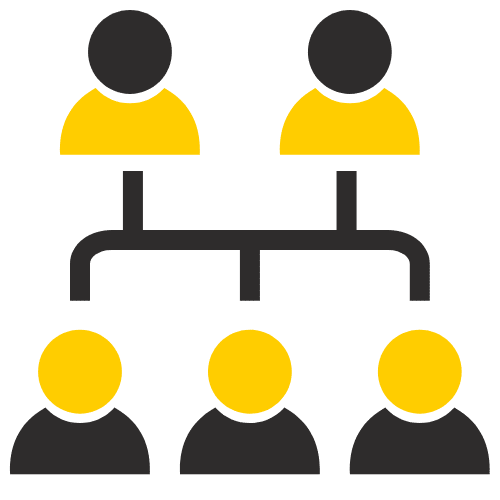
MANUAL SUBMISSION
Our professional team does their work manually, We don’t use any software or submission tools to create citations.

FAST DELIVERY
We complete each citation project within a short period of time 7 to 14 days only. For extra fast delivery please notify us.

DETAILED REPORTS
Every order comes with a detailed report of the places where we have submitted your business and the login details.

WHITE LABEL SERVICE
We are happy to White label our Citation Building Service & other SEO service's reports which you can resell to your clients.

COST-EFFECTIVE PRICES
CitationBuildingGroup offers the highest quality and the most cost-effective prices for Local Citations Services on the Internet.

BEST DIRECTORIES
Choose from our extensive custom list of directories where you would like your business to be listed.

WHITE LABEL SERVICE
We are happy to White label our Citation Building Service & other SEO service's reports which you can resell to your clients.

COST-EFFECTIVE PRICES
CitationBuildingGroup offers the highest quality and the most cost-effective prices for Local Citations Services on the Internet.

BEST DIRECTORIES
Choose from our extensive custom list of directories where you would like your business to be listed.
SERVICE FEATURES

High DA Directories
We use the best directories with high DA and no Spam score. Our directory submission list is constantly updated.

300+ LOCAL CITATION SITES
Ability to list each business manually to 300+ U.S local citations directories, apps, desktop and mobile sites.

OPTIMIZE LISTINGS
We optimize the business description add back-links to your website on each listing. We optimize photos as well.

HAND-PICK DIRECTORIES
We suggest the most appropriate citations sources for your business and you can hand-pick the specific sites you want.
Citation Building Services Tailored to Competitive Local Markets

United State

Canada

United Kingdom

Australia
Citations Packages & Pricing
Get Listed today for a one time payment of only $0.4/Listing!
50 CITATIONS
$20
7 Days Turnaround Time
5% Bulk Discount
Update Pending Listings
Detailed Report
Optimized Listings
Manual Submission
100 CITATIONS
$40
10 Days Turnaround Time
5% Bulk Discount
Update Pending Listings
Detailed Report
Optimized Listings
Manual Submission
150 CITATIONS
$60
10 Days Turnaround Time
5% Bulk Discount
Update Pending Listings
Detailed Report
Optimized Listings
Manual Submission
200 CITATIONS
$80
14 Days Turnaround Time
5% Bulk Discount
Update Pending Listings
Detailed Report
Optimized Listings
Manual Submission
250 CITATIONS
$100
14 Days Turnaround Time
5% Bulk Discount
Update Pending Listings
Detailed Report
Optimized Listings
Manual Submission
300 CITATIONS
$120
14 Days Turnaround Time
5% Bulk Discount
Update Pending Listings
Detailed Report
Optimized Listings
Manual Submission

If any listing is removed for any reason within 30 days of receiving your report, we’ll replace it with a new listing!
What Is Citation Building Service and How Does It Help SEO?
A citation is a reference to your local business. It includes important details like your name, address, phone number, website, business description, keywords, hours of operation, payment methods, logo, and images with links—helping improve your visibility in local search results. With our Local Citations Service, you don’t need to worry about complex algorithms or how search engines rank pages; CitationBuildingGroup.com takes care of everything for you.
Most businesses simply don’t have the time to manage and maintain accurate citations, which is why hiring a trusted citation building service can save time and deliver better SEO results. Whether you’re a small business or a marketing agency, using a professional local citations service ensures your listings are submitted correctly, updated consistently, and placed on reputable directories that matter. You provide the info, and we handle the rest quickly and efficiently.

Common Issues With Local Citations & How to Resolve Them
Checking NAP (Name, Address, Phone) consistency across all citations is important to avoid duplicates. To fix duplicate citations, delete the inaccurate duplicate, update the incorrect information in the remaining and then submit a correction request to the site.
Far far away, behind the word mountains, far from the countries Vokalia and Consonantia, there live the blind texts. Separated they live in Bookmarksgrove right at the coast
Increase Local Traffic & Visibility with Accurate Citations
Changes in search algorithms have made it easier than ever for small businesses to harness the power of search via a professional local citations service — resulting in high page rank, increased visitors, and more conversions.

Local citations play an important role in increasing online and offline traffic for businesses. Using a reliable local citations service can help boost a client’s local search performance, increase web traffic, and make it easier for customers to find them. Thomas Stern discusses five essential components of local optimization that businesses can use to increase their online exposure and drive offline traffic to stores. Businesses should never underestimate the power of local citations when it comes to improving their online presence and generating more customers.
By appearing higher in the search results, businesses can make it easier for customers to find them. Agencies can boost their clients’ local search performance by utilizing local search citations, while a trusted local citations service can manage the citations a business already has, as well as increase their number by adding them to reputable directories.
It’s time to take control of your local business listings and increase your company’s visibility with professional local citations service and citation building solutions. Contact us today for any questions related to our citation building service.
IMPRESS YOUR CUSTOMERS WITH A PROFESSIONAL WEBSITE THAT IS FULLY OPTIMIZED
ATTRACT QUALIFIED LOCAL TRAFFIC, DOMINATE YOUR INDUSTRY NICHE!
Latest Blogs

Mastering Local Citation Submissions for Local SEO in the UK
In the world of local search engine optimization, building a consistent and trustworthy digital presence is essential. One of the

Google Maps Timeline: What It Is and How to Use It Effectively
Wondering how you can track your past journeys, visits, and activities with precision? Google Maps Timeline is the answer. This

What Are Google Maps Citations and Why Do They Matter for Local SEO?
Want to dominate local search and get noticed first on Google Maps? What Are Google Maps Citations is the key.

Alternatives to BrightLocal for Local business citation & Tracking
Local business citation play a similar role to backlinks in the traditional SEO world, as they help internet users discover

Mastering Local Citation Submissions for Local SEO in the UK
In the world of local search engine optimization, building a consistent and trustworthy digital presence is essential. One of the most important pillars of this presence is building local citations. But the process of manually creating and updating dozens of listings can be a daunting and time-consuming task. That is why having a strategic plan is necessary. Mastering Local Citation Submissions for local seo is not just a to-do list; it is a systematic approach to ensure accuracy, consistency, and the widest possible reach, which lays a solid foundation for your success in local search. Citations as Trust Signals for Google A local citation is any online mention of your business’s name, address, and phone number. These citations act as verification signals for search engines like Google. When Google finds your same NAP information consistently across many reputable websites, it increases its “trust” that your business is legitimate and actually exists at the mentioned location. The more trustworthy signals, the more likely you are to appear in local search results and the map pack. The process of Local Citation Submissions for local seo is the systematic way to build this trust with Google. The Importance of NAP Consistency NAP consistency is the golden rule upon which all citation-building efforts are based. Your business name, address, and phone number data must be exactly the same everywhere it appears online, letter for letter, and number for number. Any discrepancy, no matter how small, can confuse search engines and create duplicate, conflicting listings, which weakens Google’s trust and harms your ranking. Before building any new citations, you must establish one official NAP format and use it everywhere. This is the first requirement for any effective Local Citation Submissions for local seo strategy. Structured vs. Unstructured Citations To understand the full picture, you must distinguish between the two main types of citations: Structured citations appear in traditional business directories with specific data fields. Unstructured citations occur naturally in unstructured content like blog articles. Although unstructured citations are harder to obtain, they carry great value because they appear as natural recommendations. The Best Local Directories in the UK When you start your Local Citation Submissions for local seo, you should focus on the most influential sources: Start with the essential platforms like Google Business Profile, Bing Places, and Apple Maps. For effective Local SEO and Citation Building UK, create complete profiles on major UK directories like Yell.com, Yelp.co.uk, and Thomson Local. Look for niche directories in your industry and your geographic area like the local chamber of commerce directory. Effective Citation Building Methods There are two main ways to execute your citation-building strategy. You can choose manual building, which involves creating accounts and entering your data yourself in each directory. This method gives you complete control but requires a huge amount of time and effort and is prone to errors. The alternative is to use specialized citation building services like BrightLocal or Semrush. These services, for a fee, will distribute your data consistently across dozens or hundreds of directories, saving you precious time and ensuring accuracy. Choosing the right method depends on your resources and your goals for Local Citation Submissions for local seo. The Citation Audit and Cleanup Process For any existing business, cleaning up existing citations is just as important as building citations. To maintain a healthy citation profile, follow these basic steps: Use a specialized tool like BrightLocal or Semrush to find all your existing citations. Identify all inconsistencies in your NAP data and duplicate listings. Manually claim the incorrect listings and correct the information using proper local citation management practices. This process is necessary before you continue with new Local Citation Submissions for local citation for SEO, ensuring you are not building on a faulty foundation. Effective business listings management at this stage prevents future conflicts and strengthens your authority. The Impact of Citations on Business Growth A well-thought-out plan for Local Citation Submissions for business citation SEO provides tangible business benefits that go beyond rankings: Increased online visibility and your business appearing in more places where customers are searching through strategic building business listings. Improved local SEO ranking as citations act as a key trust factor for Google. Building trust and credibility with potential customers by being present in well-known directories. Generating direct traffic and referrals from customers who click to your site from these directories. Using the right directory submission service amplifies these benefits and ensures every listing works in your favor. Maintaining a Healthy Citation Profile It is important to remember that Local Citation Submissions for local citation for SEO is not a one-time task. It is an ongoing process. You should regularly review your citations (at least once a year) to look for any new inconsistencies that may have appeared. If you change your address or phone number, it is crucial to update all your major listings through consistent listings management services to maintain NAP accuracy. Maintaining a clean and accurate citation profile over time is the key to sustained success in local SEO. Conclusion Ultimately, success in citation building depends on building trust and consistency. By ensuring the accuracy of your core business information and distributing it across a wide range of reputable, niche, and local sources, you are sending the strongest possible signals to Google that your business is a prominent and trusted entity in its community. Do not neglect this fundamental element of local SEO; invest the time in creating a strong plan for Local Citation Submissions for local seo, and watch how that translates into greater visibility, more traffic, and sustainable growth for your business. FAQs What are citation submissions? Citation submissions are the process of manually or automatically listing your business information on directories and online platforms. Accurate Local Citation Submissions for local SEO help search engines verify your business location and services, which increases local ranking power. How do they help SEO? By ensuring your NAP details are consistent across multiple sources, search engines gain confidence in your business. These

Google Maps Timeline: What It Is and How to Use It Effectively
Wondering how you can track your past journeys, visits, and activities with precision? Google Maps Timeline is the answer. This powerful tool automatically records your movements, locations, and travel patterns, giving you a private, interactive map of your real-world activity. Just as citation building group ensures your business’s online presence is accurate and consistent across the web, mastering your Timeline allows you to understand, optimize, and leverage location data effectively. Follow this guide to unlock the full potential of Google Maps Timeline while maintaining control and privacy over your data. What Is Google Maps Timeline and How Does It Actually Work? The Google Maps Timeline is a private personal map that Google services create to estimate the places you may have visited and the routes you may have taken. It is based on data from your Location History. For this feature to work, you must be signed in to your Google Account and have enabled both the “Location History” and “Web & App Activity” settings. It uses signals from GPS, Wi-Fi networks, and cell towers to determine your location. How to Find, View, and Navigate Your Personal Timeline? To access your digital record, follow these simple steps: Open the Google Maps app on your mobile phone or visit the website on a desktop. Tap on your profile picture in the top-right corner of the screen. Select “Your Timeline” from the menu that appears. Once inside, you can navigate between different days, months, and years to see your movement history. The interface also provides you with insights about the places you have visited, their types, and the distance you have traveled. What Is the Step-by-Step Process for Editing and Correcting Your Timeline? To ensure the accuracy of your records in the Google Maps Timeline, you can easily edit them: Navigate to the specific day or trip you wish to edit. To remove a stop, tap the three dots next to the place name and select “Remove stop from day.” To change a place that was incorrectly identified, tap the place name and select “Edit,” then search for the correct location. You can also edit the mode of transport used, such as changing from driving to walking. Why Is Your Google Timeline Often Inaccurate or Missing Trips? You may sometimes notice gaps or errors in your record. This happens for several common reasons: A weak GPS signal, especially in dense urban areas or inside buildings, can lead to inaccurate location logging. If the battery is low and your phone activates power-saving mode, it may limit background location tracking. The “Location History” setting may be paused in your Google account. If you have multiple devices, you might be signed in with different Google accounts on each device. Understanding these reasons helps you to improve the accuracy of your Google Maps Timeline in the future. Are you tired of digital inaccuracies holding your business back? Just as you correct your timeline, let citation building group correct your business’s digital footprint for maximum visibility and growth. How to Manage Your Privacy Settings and Control Location Data Collection? Google gives you full control over your data. To manage your privacy, follow these steps: Open “Your Timeline” and tap on the settings menu to find “Privacy settings.” From here, you can pause “Location History” to prevent future data collection. You can enable the auto-delete feature to continuously delete your data that is older than 3, 18, or 36 months. Make sure to review these settings regularly to ensure your Google Maps Timeline works the way you want it to. What Are the Pros and Cons of Using Timeline for Mileage Tracking? While using the Google Maps Timeline for mileage tracking may seem like a good idea, it has its pros and cons: The main pro is that it is free and works automatically in the background without needing to be manually started. The biggest con is the inaccuracy, as it can miss short trips or record distances incorrectly. It is not considered an IRS-compliant record because it lacks the necessary business details. Running continuous location tracking can drain your phone’s battery faster. What Is the Difference Between Location History and Web & App Activity? “Location History” and “Web & App Activity” are two different settings that serve different purposes. The Location History setting is what specifically collects data to create your personal map in the Google Maps Timeline. On the other hand, the Web & App Activity setting saves your other activities across Google services, such as the searches you make, to personalize your experience and provide better recommendations. How to Permanently Delete Your Google Maps Timeline Data? If you decide to remove your location history, the process is simple and gives you full control over your digital footprint: To delete a single activity, navigate to it in Google Maps Timeline, tap the three-dots menu, and select “Delete.” To delete an entire day, go to that day in Google Maps Timeline and tap the trash can icon. To delete all of your Google Maps Timeline data, go to settings and select “Delete all Location History.” Remember, this action is permanent and cannot be undone once confirmed. Are you ready to secure a permanent and reliable digital presence for your business? Partner with citation building group for professional Local Citation Building, business listings management, and Directory Submission Services. We ensure your NAP is accurate across CA Directories, US Directories, au directories, and all relevant local citation sites USA, boosting trust, credibility, and authority. FAQs Is my Google Maps Timeline data public? No, your Timeline is completely private and cannot be seen by anyone but you. Just like proper local citation management ensures only accurate business information is publicly displayed, your personal Timeline stays secure and controlled by you. Does turning off Location History delete my past data? No, pausing Location History only prevents future data collection. None of your past Timeline data is deleted unless you manually remove it. Similarly, regular business listings management helps you update

What Are Google Maps Citations and Why Do They Matter for Local SEO?
Want to dominate local search and get noticed first on Google Maps? What Are Google Maps Citations is the key. Every missed or inconsistent citation is a lost customer waiting for your competitors. At Citation Building Group, we show you exactly how to build accurate, high-authority citations that put your business on the map—literally—so potential customers see, trust, and choose you first. Stop being invisible locally and start turning every map search into real leads today. What Is a “Google Maps Citation” and Why Is It a Misnomer? The term “Google Maps Citation” is actually a common misnomer, as there is no such thing as a citation you can build directly on Google Maps itself. Instead, your business’s appearance on the map is a direct result of other factors. What looks like a citation on the map is actually a visual representation of your Google Business Profile backed by a vast network of other citations across the web. This is the core concept for understanding What Are Google Maps citations. How Do Standard Local Citations Influence Your Google Maps Presence? Standard local citations act as third-party verification votes that confirm the accuracy and credibility of the information in your business profile to Google. The more times Google finds your business name, address, and phone number matching across reputable directories like Yelp and Yellow Pages, the more it trusts that you are a real and prominent entity at your location. This increased trust is what translates into a stronger and more prominent appearance on the map, which clarifies the relationship between regular citations and What Are Google Maps citations. Why Is Google Business Profile Your Most Important “Citation”? Your Google Business Profile is the primary and most important source of information that Google Maps displays. It can be considered the “master citation” that must be perfect. This profile is where you directly control how your business is presented, including your name, category, hours of operation, photos, and reviews. Fully optimizing it is the first and most critical step to ensuring a strong appearance on the map, and it is the essence of the What Are Google Maps citations strategy. What Is NAP Consistency and Why Is It Critical for Google Maps Visibility? Name, Address, and Phone number NAP consistency is the most critical principle affecting your appearance on Google Maps. The algorithms rely on the matching of this information across the web to verify your existence. Any inconsistencies, no matter how minor, can create confusion and make Google doubt your data, which can lead to a drop in your ranking or even your not appearing on the map at all. This is why absolute accuracy is the foundation of understanding What Are Google Maps citations. Are you ready to stop being an invisible dot on the map? Let the experts at citation building group sculpt your digital presence with unparalleled precision, ensuring every potential customer finds you with ease. How Do Citations from Third-Party Directories Impact Your Map Rankings? Citations from third-party directories act as powerful catalysts for your map ranking. Being present in high-authority directories that are relevant to your industry sends strong trust signals to Google. For example, if you are a restaurant and are listed in a popular food directory, that enhances your relevance and prominence for food-related searches. These external signals are what significantly support your appearance on the map, and they are a vital part of a comprehensive What Are Google Maps citations strategy. How to Build a Strong Citation Profile to Dominate Google Maps? To build a strong profile that supports your map presence, follow these steps: Start by fully and 100% accurately optimizing your Google Business Profile. Ensure your presence in the major data aggregators that distribute your information widely. Manually build listings in the top 50 high-authority general directories in your country. Find and join directories specialized in your industry and local directories specific to your city. This multi-layered approach is the key to practically understanding What Are Google Maps citations. What Is the Role of User-Generated Content on Google Maps? User-generated content, such as reviews, photos, and questions and answers, plays a crucial role in how you appear and perform on Google Maps. Positive reviews and quick responses to them build trust and act as a ranking factor. Also, photos uploaded by customers and questions they ask provide strong engagement signals and make your profile richer and more useful, which enhances the performance of your What Are Google Maps citations strategy. How Can Google Maps Itself Be a Source of Citations? While you cannot “build” a citation directly on the map, the map itself can become a source of citations in indirect ways. When another website embeds a Google Map of your business location on its own “Contact Us” page, this acts as a strong signal linking your geographic location to that other site. These embedded signals, though not traditional, contribute to enhancing your local prominence, adding another layer to understanding What Are Google Maps citations. How to Audit Your Citation Profile to Improve Your Maps Performance? To improve your performance on the map, you must conduct a comprehensive audit to identify and fix any issues in your citation profile: Use specialized tools or manual searches to compile a complete list of all your existing citations across the web. Compare each found listing against your master version of your NAP information to identify all discrepancies. Look for any duplicate listings for the same location in the same directory and remove or merge them. Cleaning up your profile is the first and most important step to improving the performance of What Are Google Maps citations. Do not let inaccurate data mislead your customers. Partner with citation building group to ensure your digital path is clear, direct, and trustworthy. FAQs How are Google Maps citations different from regular citations? They are not different. The term Google Maps citations refers to the result of having strong and consistent local citation for SEO. It’s not

Alternatives to BrightLocal for Local business citation & Tracking
Local business citation play a similar role to backlinks in the traditional SEO world, as they help internet users discover local businesses, and also impact local business listing rankings. Are you looking for a way to easily track and manage your Local business citation? Are you tired of the expensive monthly fees associated with brightlocal citation tracker? If so, then this blog post is for you. BrightLocal for Local business citation We have rounded up some of the best alternatives to BrightLocal citation tracker, so you can find the perfect solution for tracking and managing your local citation for SEO without breaking the bank. Whitespark 80 Listings for $599 — One Time Payment There are several business listings management tools available that can be helpful for local SEOs. One of these is Whitespark, a service based in Canada that offers building citations, audit, and cleanup services for local businesses and SEOs. In partnership with OptiLocal, Whitespark’s Local Rank Tracker — Local SEO Software — is one of the best BrightLocal alternatives for local citation management. While BrightLocal is a popular grid tracker for local SEOs, some find it difficult to use. Whitespark’s Local Business Citation Finder uncovers new opportunities for building business listings that can be valuable for optimizing your site and improving business citation SEO. Most SEOs in the local space are familiar with rank tracking options from BrightLocal and Whitespark, but there are exceptions — like Serpstat and SEO Review Tools. If you’re looking for an all-in-one solution to track your local SEO progress, Whitespark Local Rank Tracker — Local SEO Software supports listings management services, directory submission service, and ongoing building citations for maximum visibility. Moz Local $33 Per Month – Monthly Payment Moz offers a comprehensive Local business citation service to supplement automated core citation management on major platforms. The service helps businesses to claim the most important listings which require manual verification and provides a free online presence tool to check business listings and Local business citation across top directories. It also provides the essential SEO toolset including keyword research, link building, site audits, page optimization, rank tracking, reporting, and more. The service is designed to help businesses easily create and manage their local business listings on Google, Facebook, and other sites, ensuring accuracy and visibility. Local citations are any online mentions of a local business’s name, address, and phone number and are key for local SEO. Moz Local provides an effective way to call local citations to action and build a variety of Local citation in other local business indexes. Yext $10/week- 45 Listings Weekly payment Yext Pages offers powerful tools to help businesses confidently launch, manage, and scale their operations, by creating detailed product pages that capture high-quality leads. Yext’s ‘Complete’ plan is more expensive than BrightLocal’s Citation Builder service but offers a Listing Management tool that can automatically distribute and maintain business information in the most authoritative directories. Additionally, Yext provides a combination of Local business citation and Citation Audit & Cleanup services, which is an effective way to optimize local listings. Auditing and cleaning up citations is a crucial step to ensure the accuracy of business information across the web. With Yext, businesses can take advantage of a comprehensive Local business citation service that helps them reach their goals. Semrush $20 per month – 70 Directories Monthly Payment If you’re looking for a local SEO tracking platform that has a lot of features, Semrush is worth considering. It has track rankings, audit Local business citation, audit local SEO, and more. Additionally, it’s nice that Semrush is working on integrating more SEM into its platform. Semrush’s Listing Management tool provides a comprehensive suite of services for Local business citation. It allows businesses to quickly audit their local citations, identify errors, and distribute up-to-date business information to the best directories. The tool can automatically submit business data to the most authoritative directories, including Yext, BrightLocal, and Moz Local. This service drastically simplifies the process of keeping business information up-to-date and ensures complete accuracy across all directories. Additionally, it provides a detailed overview of customer feedback, helping businesses build relationships with customers and maintain a five-star online presence. CitationBuildingGroup Price is $0.4 Per Listing One Time Payment 300+ Directories available Citation Building Group provides a comprehensive and reliable Local business citation Service that can help businesses improve their local SEO rankings. The service is a combination of manual and automated processes that ensure accuracy and consistency, making sure that the business’s information is accurately portrayed on all major directories. This Local business citation service includes submitting listings to local and industry-specific websites, as well as premium local citation building services which are 100% manually delivered in seven days or less. With 10 years of experience working with businesses and agencies, Citation Building Group guarantees that their customers will see a positive impact on their Local SEO rankings. Comparing Features and Benefits of BrightLocal Alternatives While Bright Local Citations is a great resource for local SEO, there are several alternatives that offer similar features and benefits. If you’re looking for an all-in-one local SEO reporting platform, then BrightLocal is one of the top contenders out there. It has all the functions and features you’ll need and is affordable. However, if you’re looking for an automated solution, you may want to consider one of the other options on this list. Outsourcing Citation building Outsourcing Local business citation is an effective way for local businesses to gain visibility and increase their online presence. This can be done by building high-quality citations in the maximum number of local directories, which are essential to help the business rank organically and beat the competition. With the help of local citation services, business owners and SEO agencies can save time. Additionally, agencies can outsource citation building services to trusted providers who offer high-quality and manual Local business citation services. This will allow them to save resources and time while ensuring that their clients have the best possible service. Moreover, an effective
Your Local Citations Package Includes Also…

Easy Order Process

Backlinks

White-labeled Reports
Preferred Citation Partner for SEO Agencies Worldwide
Here at Citation Building Group, we pride ourselves in providing SEO agencies with a cost-effective citation building service tailored to their clients’ needs. We understand that citation building is a key part of local SEO strategies, and using a trusted local citations service ensures accuracy, consistency, and faster results. By partnering with us, you can focus on other marketing efforts while our expert team handles every step — just send us your client’s info and we’ll take care of the rest.

Join Our Newsletter
We are excited to share our latest news and updates with you. Our monthly newsletter includes the best tips, tricks, and resources for Local citations services.
FAQ
Here are answers you may be looking for
Free consultation
Contact us today or send us a message via WhatsApp to get a free consultation















